Backtesting
Deployment
Introduction
Deploy a backtest to simulate the historical performance of your trading algorithm. Since the same Lean engine is used to run backtests and live trading algorithms, it's easy to transition from backtesting to live trading once you are satisfied with the historical performance of your algorithm. If you find any issues with Lean or our historical data, we'll resolve the issue.
Nodes
A node is a term to describe the compute hardware when your algorithm runs. We create "virtual nodes", which enable you to spin up multiple backtests with your on-premise hardware. When you run multiple backtests, each one runs in a separate container on the same host machine. To view all your virtual nodes, see the Resources panel.
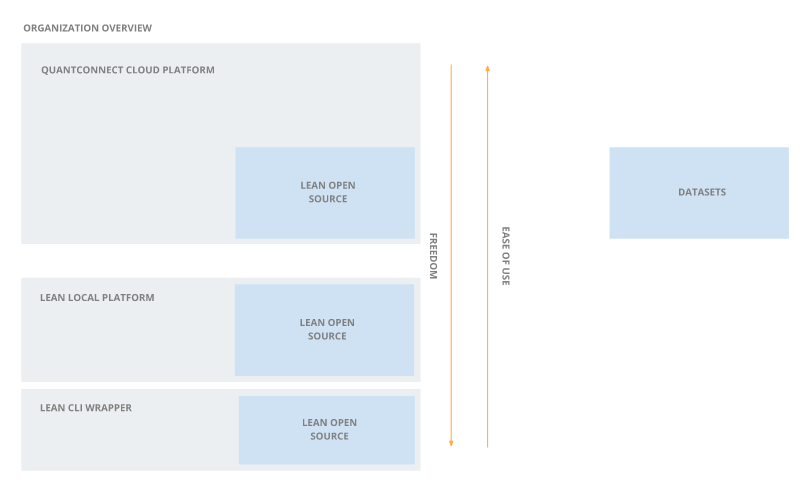
Concurrent Backtesting
Concurrent backtesting is the process of running multiple backtests at the same time. Concurrent backtesting speeds up your strategy development because you don't have to wait while a single backtest finishes executing. You can run as many concurrent backtests as your CPU and RAM will handle.
Build Projects
If the compiler finds errors during the build process, the IDE highlights the lines of code that caused the errors in red.
Your projects will automatically build after each keystroke. To manually build a project, open the project and then click the ![]() /
/ ![]() icon.
icon.
Run Backtests
Local Platform provides multiple deployment targets to enable you to run backtests on-premise and in the cloud. To run a backtest, open a project and then click the ![]() /
/ ![]() Backtest icon. If the project successfully builds, "Received backtest backtestName request" displays. If the backtest successfully launches, the IDE displays the backtest results page in a new tab. If the backtest fails to launch due to coding errors, the new tab displays the error.
As the backtest executes, you can close Local Platform and Docker Desktop without interfering with the backtest. Just don't quit Docker Desktop.
Backtest icon. If the project successfully builds, "Received backtest backtestName request" displays. If the backtest successfully launches, the IDE displays the backtest results page in a new tab. If the backtest fails to launch due to coding errors, the new tab displays the error.
As the backtest executes, you can close Local Platform and Docker Desktop without interfering with the backtest. Just don't quit Docker Desktop.
Stop Backtests
To stop a running backtest, stop the backtesting node.

