I've been using Quantconnect for about a year now and am very pleased with its functionality. I am wondering if it is possible to output more characters/lines when outputting to Console, especially when running Live. I am running a semi-automated intraday strategy on the minute timeframe, which gives me trade ideas that I can then manually inspect. I've noticed that when running Live, the Logs are delayed usually by about 30 seconds to a minute, but the Console output seems to be in real-time. However, there also seems to be some line (or character?) cap when outputting things to the Console, where the remaining output gets converted to “…” like this:
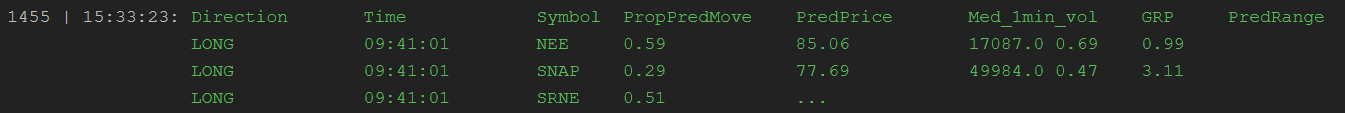 Remaining output is converted to “…”
Remaining output is converted to “…”So when using the Console I can only see 2 or 3 trade ideas per minute, when sometimes there may be more (e.g., up to 10 or so). I can see them in the Logs, but as mentioned it is too slow for my purposes. So if there was a way to allow for more output to be viewed in the Console at a time, or if someone has another solution to this issue, it would be appreciated. Thank you.
















Varad Kabade
Hi Dahui,
It seems that you are trying to log an entire data frame; therefore, it is trimmed automatically. We recommend iterating the data frame or using the to_string() method to get the complete log. For issues with live trading, please get in touch with support@quantconnect.com with the live deployment attached.
Best,
Varad Kabade
Jared Broad
It is a nice idea though Dahui, we'll explore trying to make it longer while balancing not crashing the web browser with huge text dumps.
The material on this website is provided for informational purposes only and does not constitute an offer to sell, a solicitation to buy, or a recommendation or endorsement for any security or strategy, nor does it constitute an offer to provide investment advisory services by QuantConnect. In addition, the material offers no opinion with respect to the suitability of any security or specific investment. QuantConnect makes no guarantees as to the accuracy or completeness of the views expressed in the website. The views are subject to change, and may have become unreliable for various reasons, including changes in market conditions or economic circumstances. All investments involve risk, including loss of principal. You should consult with an investment professional before making any investment decisions.
Dahui
Thank you both for the comments. However I am not trying to log an entire data frame, just print out one line for any ticker that passes some criteria each minute. I've attached a backtest (with a large amount of things removed from the original program, but should serve as an example still). After it starts running during market hours one of the first outputs should be:
where it can be seen part of the output is truncated to “…”.
Edit: The function that prints things out is enter(), which starts at line 335.
Dahui
The material on this website is provided for informational purposes only and does not constitute an offer to sell, a solicitation to buy, or a recommendation or endorsement for any security or strategy, nor does it constitute an offer to provide investment advisory services by QuantConnect. In addition, the material offers no opinion with respect to the suitability of any security or specific investment. QuantConnect makes no guarantees as to the accuracy or completeness of the views expressed in the website. The views are subject to change, and may have become unreliable for various reasons, including changes in market conditions or economic circumstances. All investments involve risk, including loss of principal. You should consult with an investment professional before making any investment decisions.
To unlock posting to the community forums please complete at least 30% of Boot Camp.
You can continue your Boot Camp training progress from the terminal. We hope to see you in the community soon!